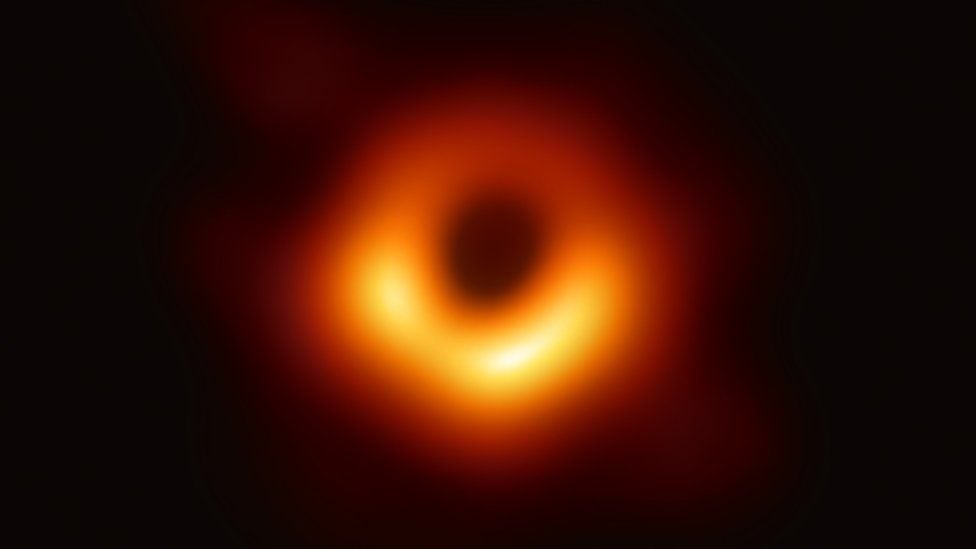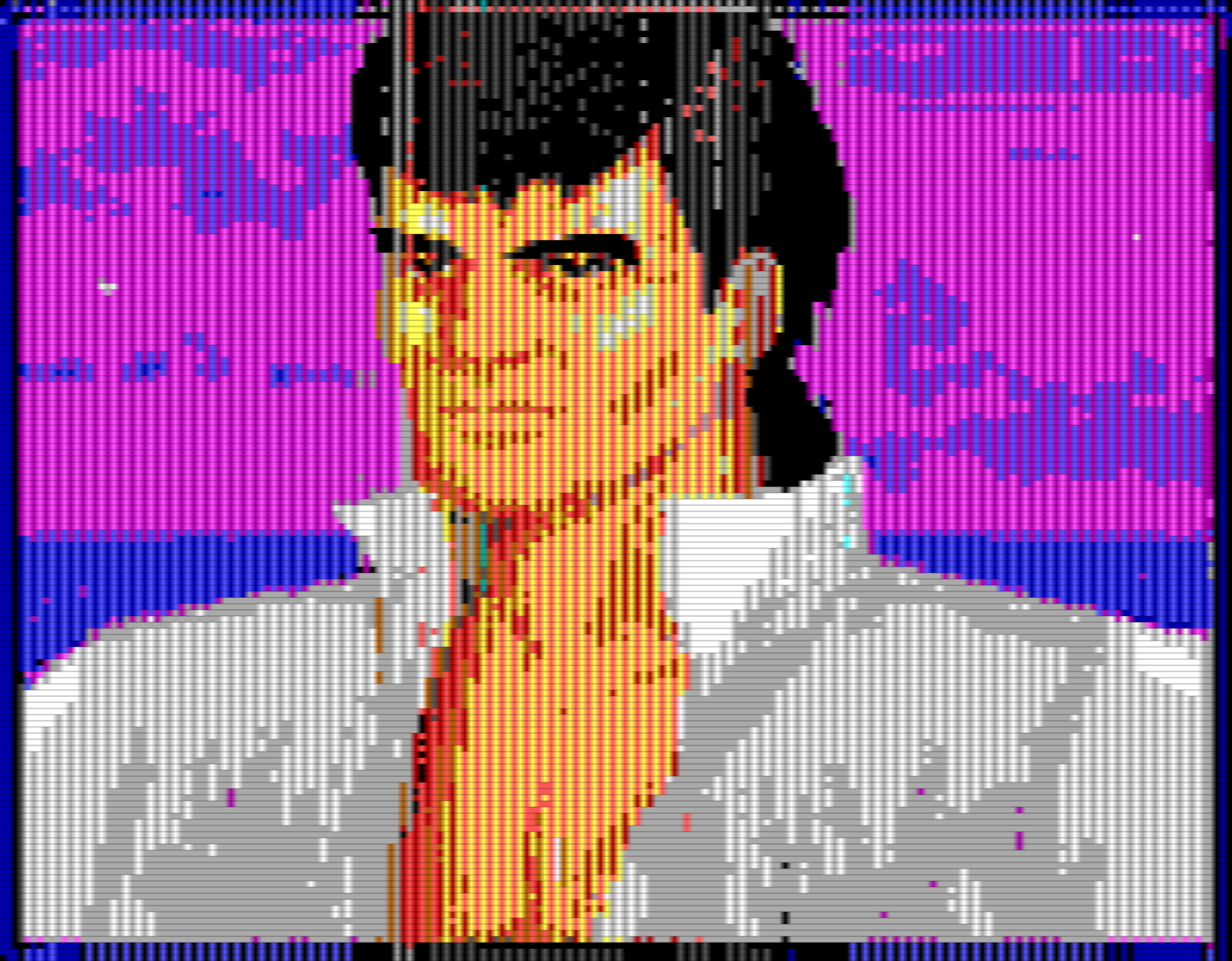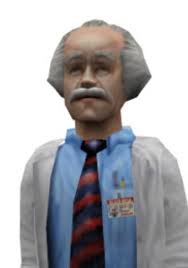Visual Studio and VS Code.
Visual Studio Code. It has great defaults out of the box, is highly customizable and extensible, has near universal support for every programming language, and runs reasonably fast on my machines.
VSCode, then IntelliJ, then Neovim (NvChad + awful theme of my own + Goneovim as gui frontend), and now at Emacs (Doom + port of awful theme of my own from Neovim + very heavy customization). Pretty happy with Emacs, also Org mode is astounding.
.
Whichever Jetbrains IDE is appropriate. I fell in love with Rider and wound up paying for their all-inclusive license. I’ve since made heavy use of Webstorm, CLion, and Datagrip professionally and personally.
JetBrains for everything
Notepad++ , nano if that counts lol
NeoVim. Endlessly customizable, quick to start, and can offer whatever niche feature you’d like. Did I say it was endlessly customizable?
deleted by creator
I started with Notepad++ and some CSS-specific editor (I can’t figure out the name anymore!), then switched to Brackets (RIP), Atom (RIP) and eventually landed at VS Code. I want to use VSCodium, but some of my favorite extensions are missing and their maintainers refuse to add them to the open VSCodium extension registry…
I would also like to try more “native” editors like Nova, but so far I always ran into blockers with it.
Oh, and for working on Markdown files I use the great Typora!
Bruh, you can literally just copy the ‘%USERPROFILE%.vscode\extensions’ folder to the respective VSCodium folder and those extensions will appear on VSCodium as well.
Even with VS Code and the proprietary VS Code marketplace, I’ve run into compatibility issues with extensions when upgrading VS Code. So, I’m not too keen to start managing extension files manually. And please don’t call my “bruh”.
Anything that is not Android Studio.
QT is worse all that talk about sockets and connectors get me actin unwise
Gordon doesn’t need to hear all this, he’s a highly trained professional.
Visual Studio
Notepad++ for non ide stuff like data files and scripts.
Occasionally Visual Studio Code. For mass text replace and some other tooling / envs.
Personally I use notepad++ just for xml
I’m a code block and Eclipse kind of guy who forced to use Visual studio because of Unreal Engine