The only reason I don’t use KDE is because it doesn’t do the super-key expose/dash/overview like Gnome.
- 0 Posts
- 18 Comments
If someone could port AUX’s UI, that would be perfect.
And as a fellow System 6/7 fan, it’s love, not masochistim. Long live the spatial Finder!
Well, ackshually, Linux is just a kernel… /s
You know what? A young Fassbender would have been a great Feyd-Rautha.
I mean, McAvoy was the God Emperor…
As opposed to the Republican’s Final Solution?
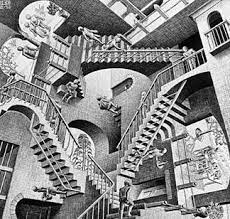
 21·4 months ago
21·4 months ago- OpenLook
- OpenMotif
- OpenTransport on MacOS
- SCO OpenServer
- HP OpenMail
- HP OpenView
You couldn’t throw a ball without hitting something branded as “Open” in that era.
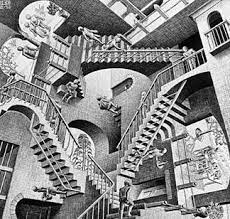
 9·4 months ago
9·4 months agoStable means different things in different contexts.
Debian being stable is like RHEL being stable. You’re not jury talking about “doesn’t crash”, you’re talking about APIS, behaviours, features and such being assured not to change.
That’s not necessarily a good thing for a general purpose desktop, but for an enterprise workstation or server, yes.
So it’s not so much that Debian would replace Fedora, it’s the Debian would replace RHEL or CentOS. For a Fedora equivalent, there’s Ubuntu and the like.
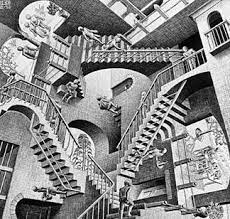
 722·4 months ago
722·4 months agoDebian Stable.
It’s always the answer to "what distro do I want to use when I care about stability and support-ability.
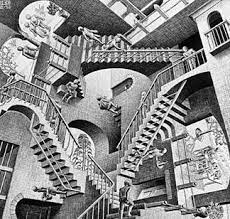
 10·4 months ago
10·4 months agoNT 3.5 wasn’t too bad.
NT4 moved a lot of stuff into the kernel that wasn’t ready for prime time and we suffered for it, at least on NT Workstation.
Coincidentally, that’s what using it is like, too. :)
When you say that the keyboard works: do the brightnesss, mute and volume controls do what they’re supposed to do?
HP laptops–at least business-grade ones–are notorious for sending nonstandard scan codes and requiring custom drivers.
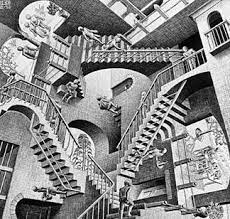
 94·6 months ago
94·6 months agoRemoved by mod
Sorry, that was supposed to be a pun on “fork”, in release-management sense of the word.
Stick a fork in it, it’s done.
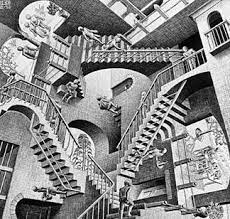
 6·9 months ago
6·9 months agoNot Canadian anymore, Indogo sold them to Rakuten.
Ah, didn’t know that. I haven’t done a new install–just upgrades–on a laptop since either Squeeze or Jessie.
Did you use the Debian edition of Mint? Debian doesn’t include a lot of proprietary drivers and/or firmware blobs with its standard edition.
I can’t say that’s the case here, but it’s possible that Mint is either using Debian as a base, or at least following the Debian Free Software Guidelines.
There’s usually a nonfree firmware deb you can use, post installation. If you can complete the install and connect to the internet via the 7480’s Ethernet port, you should be able to get the wifi card working.
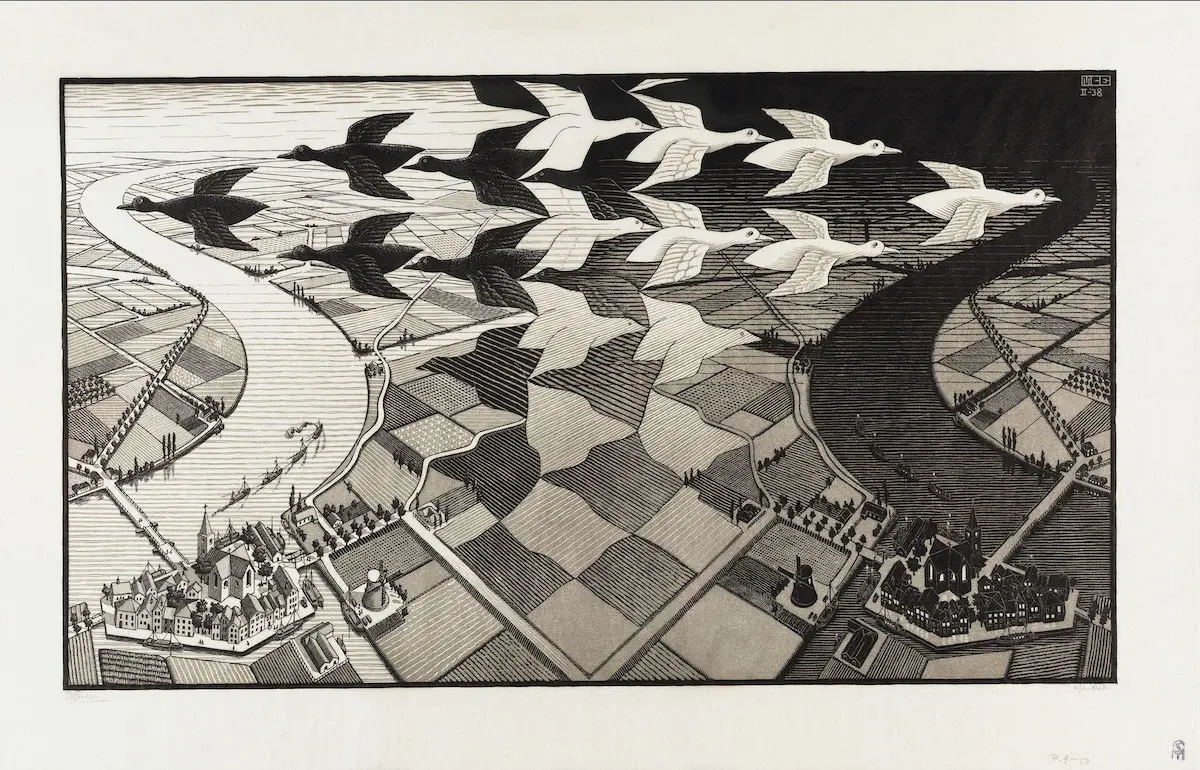

It sadly doesn’t quite work right on KDE. You can get close: you can show an application launcher, or a exposé-like window overview, or a pager, but you can’t show all of them at once in a way that’s easy to work with between like Gnome does.
Heck, even Gnome regressed Gnome 40, as you don’t get the vertical desktop overview any more. At least there’s shell extensions that let me get Gnome 3’s behaviour back.
It’s a real pity, because I like KDE, and definitely the KDE apps, more, but the Super-key overview is no hard to quit.