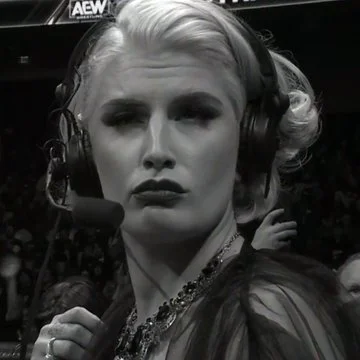I’m looking for discussion and suggestions about the best way to play games from GOG on linux.
My current method is that I’ve got GOG Galaxy installed with bottles, and then I use GOG Galaxy to install and launch the Windows games. That’s working alright so far. One downside is that won’t install Iinux versions like that, so for games that have a native linux version I have to decide if I want to install it separately, or just run the windows version with the others. So that isn’t perfect. Another minor thing I don’t like is that since I’m installing games via GOG Galaxy via Bottles via Flatpak… I end up having very little idea of where stuff is being saved. It’s difficult to find save game files for example; and if there is some junk installed or left over from something, there’s very little chance that I’m going to notice and delete it. It just feels very opaque. (I guess that’s mostly just about my personal lack of knowledge though.)
Anyway, I’m mostly just wondering how others are choosing to handle their games from GOG.
The Heroic Games Launcher is (IMHO) by far the best interface to gog you can have on linux.
You can find it on the AUR if you use arch, which makes it pretty straightforward to install.
The next version will integrate with the Galaxy API using the comet project, which should make it even better.
The only problem I had with it is that, once upon a time, there was a bug with downloading some games (Cyberpunk 2077, in my case) and I had to compile the git version of Gog-dl and target that in the settings… but the fact I could even do that is great by itself.
Can confirm, Heroic is great
Heroic does seem to have jumped in popularity recently. I’d never heard of it when I first started installing games on Linux.)
Does the comet support mean that it can also do Galaxy cloud-saves and achievements? I wouldn’t say those things are super important to me, but it would make switching between launches easier - since I wouldn’t have to stuff around trying to move save files to the right place after switching.
I think comet is more about multiplayer in games that use the Galaxy API than achievements
The gog cloud save support I think was already in the Heroic Game Launcher for about a couple of years, I think I have my Cyberpunk 2077 saves on there, but honestly I’m not sure
Comet support achievements and are already usable with Heroic if you launch it yourself.
The cloud save support is a beta feature. When I tried it with Alone in the Dark earlier this year, it didn’t work.
Cloud saves are already supported by Heroic ; Comet can already be used if you launch it yourself but will be integrated in the package in the future. Comet support online features and achievements. Heroic + Comet = Gog Galaxy
That’s good to know about Comet being usable already. Recently got back into No Man’s Sky and want to try out some online stuff.
Heroic is good, cloud saves are on Beta at the moment, on some (a lot) GOG games cloud saves aren’t present. On the other hand some games do have the option. Heroic does allow you to configure a runner per game basis which is helpful in some situations.
If you do play the game on Heroic and it doesnt have cloud save, when/if you copy paste all the files or import it (copy/paste) to something that can run their client like Lutris/Bottles with galaxy all the achievements and saves are transferred and can be saved in the cloud. You do have to run the game at least once after transferring all those files to the client.
Not sure about that popularity comment, it’s also available on Windows and I know of many people who have been using it for years instead of the crappy Epic Store. And yes, it works great for GOG.
After ignoring it because Epic sucks, I recently realised that https://heroicgameslauncher.com/ is a really nice GOG client as well.
I use Lutris. It downloads the Linux installers when available and every game gets its own folder.
But it won’t help you with finding save files. GOG especially has many old games and over the years there have been many different “standards” to store save files and on top of that most games didn’t even follow any standard. Use PC Gaming Wiki to find where save files are stored.
When I was first getting started, I briefly tried Lutris - but was put off by two things. The first was that it felt very complicated. I was new to Linux at the time, and I’m being asked helps of config questions about how to install which-and-what components in order to use such-and-such runners or launcher or whatever… basically just a heap of stuff that I didn’t really understand. And when I tried using a recommend ‘gold rated’ auto-setup to install something, it just froze. So that was disappointing. I decided that maybe I’d try something else.
I’ve seen Lutris recommended in a lot of places; so apparently it’s pretty good. But at the time I used it, it wasn’t really what I was looking for. I think a lot of people praise Lutris for the way it lets you have case-by-case special configurations for all sorts of things, which might allow you get some stubborn stuff working. But for me, it felt like more things I could break. I’ve got enough games that I’m happy enough to just say that if it doesn’t work then I won’t play it. So I guess Lutris wasn’t for me. [edit - Bottles also had a lot of config choices to get started; but I was lucky enough that what I picked worked first time; and I haven’t looked at the config since.]
Honestly, I can see that. I’ve just gotten used to Lutris over the years, even before Valve released Proton.
I mainly like Lutris as a tool to manage all of my games with easy ways to share common configuration steps between them. But I also see it going the way most Wine helpers went over the years. At first it works brilliantly for everyone. Then the pre-made configurations fail to work for edge cases or they fail when a game is updated. Eventually it’s easier to configure everything by hand and then you don’t need the tool anymore until the next one comes along.
But they started an initiative with Bottles, Heroic and other programs to make standardised configurations. Pair that up with Valve’s efforts in Proton and the overall rising popularity of Linux gaming and we might get better and better tools down the line until they aren’t needed anymore.
I really enjoy mini galaxy
You can have both naitive and wine games all listed in the one launcher to keep all your gog games together
And finding data for the games is easy because you can just navigate to it from the launcher
I’ve tried lutris, I’ve tried bottles, I’ve tried Heroic. Heroic is the best experience I’ve had.
Heroic Launcher has GOG support and in my experience works well.
One of the reasons I prefer GOG is that I don’t want to use a client. I prefer to download offline installers and then run my games through Lutris or Heroic Games Launcher.
Sure. I very much like having offline installers too. I’ve got a heap of them saved on my computer, and on an external drive. But Lutris and Heroic Games Launcher are clients. So I’m not really sure what you mean.
I usually just download the installers from their website. It’s not like I would need to install or update games on a day to day basis…
If the installer is only available for Windows (or if I am using my ARM laptop) I use innoextract to extract the files without needing to run the installer.
For Windows games I found that the easiest way to deal with them is to add them to the Steam Library as a non-steam-game, and to force Proton on them…
I’m more than happy to just download the installers, and only manually update. That’s how I use to do it when I was using Windows. But the installers don’t run natively on linux, I’m just not sure how best to use them. My first attempt was to use bottles to run an installer, then again to run the game after it installed. That worked - but after doing it once I decided that it would be easier to just install Galaxy instead so that I don’t have to setting things up over and over.
I’m curious about how Steam responds to you adding a non-steam game like that. Are you using innoextract to unpack the files from the installer into some personal directory, and then telling Steam to run the game from there? Or do you tell steam directly to run the installer? … And when you add a non-steam game to steam is that an entirely local thing? (I don’t really want to be reporting to Valve about what GOG games I’m playing.)
I see one advantage of using Steam is that if I already have Steam, then it saves me installing another tool. But some disadvantages is that it presumably won’t do save syncing, or Galaxy achievement tracking - and the installation process for each game might be a bit fiddly by the sounds of it.
Yep, innoextract just unpacks the files, and I then place them into a folder in the home dir. Before I knew about innoextract I also just used WINE to run the installers, and then copied the installed files around. (btw, the apple pkg installers can also be unpacked by a combination of 7z and cpio - in case you just want to unpack one of the many GoG Dosbox games and don’t have innoextract or WINE available)
I have a folder named ~/Games - and the individual games in subfolders there. In Steam’s “add non-steam game” dialogue there’s a “browse” button, and in that one I then select the .exe file of the game. That adds it to the library, and allows selecting Proton as compatibility tool in the preferences.
I am pretty sure the Steam Client reports which games you play to Steam’s “presence” service, such that your Steam Friends can see what you are playing. I don’t know if Valve gathers that data for other purposes (but would assume they do unless told otherwise). Also, some games that ship with Steam integration in their GoG installer (e.g. Loop Hero) will even track as you playing the Steam version - even if you don’t own it there.
And yeah, there is no GoG Galaxy emulation in Steam of course, but I honestly don’t care much about achievements. The lack of cloud support in non-Steam games is annoying though, as I also have a Steam Deck and those saves don’t automatically synch…
Thanks for the info. That sounds like a decent system. The idea of unpacking into a place of my choosing, and running without an additional launcher kind of appeals to me from a software-simplicity point of view - even if installing the game is slightly more hands on. But I don’t think I’ll do it that way myself, mostly because I don’t really want to further entrench Steam. Valve does a lot of good stuff … but their dominance in this space still makes me uncomfortable. (And the fact that they don’t let you disable the “what’s new” advertising bar on the library page is a big red flag for me.)
I use Heroic for installation, updates and cloud saves, and Comet for online and achievements functionnalities, no need for Galaxy via wine anymore.
Running Galaxy with proton-ge. Sure, it doesn’t install linux versions of games or anything, but it works.
Basically what I did was:
- run arch btw, obviously and loaded with sarcasm, as always
- install https://aur.archlinux.org/packages/proton-ge-custom-bin
- aquired galaxy installer (GOG’s site hides download links on linux… why???)
proton gog-galaxy-installer.exeto install. It installs to~/.local/share/proton-pfx/0/pfx/drive_c/Program Files/GOG Galaxy(or somesuch)- I made a shortcut to launch the galaxy.exe with proton from the directory & using the directory as working directory
- profit.
Seems to work fine, some older version of proton-ge and/or nvidia driver under wayland made the client bit sluggish, but that has fixed itself. Games like Cyberpunk work fine. The galaxy overlay doesn’t, though.
That sounds like a similar setup to what I’m doing; just using proton-ge rather than bottles. Perhaps your way is a bit more light-weight, which is probably nice.
I only did so because I had installed proton-ge. You know, “when all you have is a hammer, every problem looks like a nail” -type of thing. :D
I use GOG Galaxy in Bottles. I couldn’t get it to work with Lutris which has been my usual experience with Lutris unfortunately.